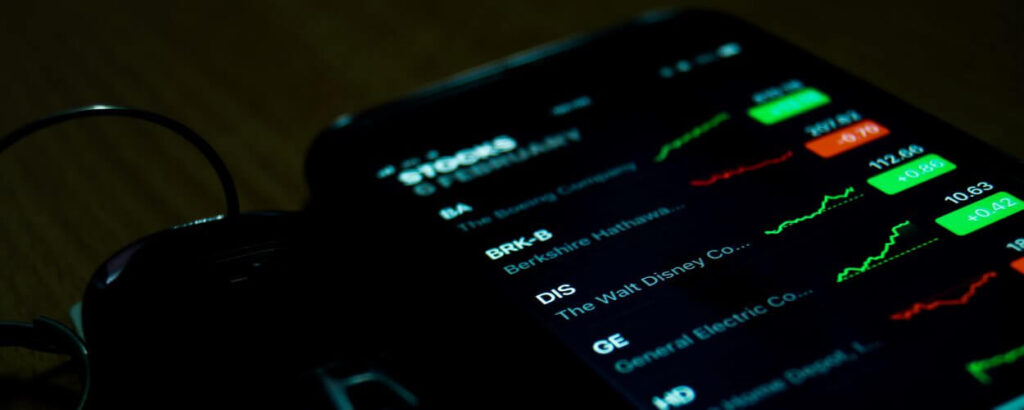Table of Contents
ToggleForex VPS for MetaTrader 4 and 5: Optimizing Performance
Introduction
In the fast-paced world of Forex trading, speed, reliability, and security are paramount. As traders increasingly utilize platforms such as MetaTrader 4 and MetaTrader 5, one tool stands out for optimizing performance: the Forex VPS (Virtual Private Server). This technology allows traders to enhance their trading experience, overcome latency issues, and run automated trading strategies without interruption. The relevance of leveraging Forex VPS for MetaTrader 4 and 5 has never been more pronounced, as market dynamics continue evolving. This article provides an analytical exploration of the Forex VPS landscape, its implications for trading on MetaTrader, and actionable strategies to optimize performance.
Understanding Forex VPS and Its Importance
What is Forex VPS?
A Forex VPS is a virtual server specifically designed to execute Forex trading transactions. Traders can access their trading platforms remotely—typically from anywhere in the world—via a secure internet connection. A VPS operates outside the trader‘s local environment, ensuring that system performance is not hindered by personal computer limitations.
Why Use a Forex VPS for MetaTrader 4 and 5?
- Low Latency: A VPS located close to your broker’s server reduces ping time, significantly improving execution speed. This is critical for scalpers and day traders who depend on fast trade execution.
- Reliability: VPS services usually maintain a high uptime (99.9% or more), which mitigates the risk of downtimes that may occur with standard internet connections.
- Automated Trading: With a Forex VPS, automated trading systems (like Expert Advisors) can run 24/7 unfettered by power outages, internet failures, or hardware malfunctions.
- Enhanced Security: A VPS provides additional layers of security compared to a personal computer, safeguarding traders against potential cyber threats.
Optimizing Performance with Forex VPS for MetaTrader 4 and 5
Selecting the Right Forex VPS Provider
When choosing a Forex VPS provider for MetaTrader 4 and 5, consider the following factors:
1. Server Location
The proximity of the VPS server to your broker’s server is crucial for achieving low latency. Research your broker’s server location and select a Forex VPS provider that can offer services from nearby data centers.
2. Performance Specifications
Evaluate the hardware specifications of potential VPS providers, focusing on CPU power, RAM, and disk speed. A robust configuration will enhance performance, particularly during peak trading hours.
3. Customer Support
Reliable customer support is essential. Opt for providers offering 24/7 assistance, particularly during major market events.
4. Reputation and Reviews
Research customer reviews and testimonials to gauge the reliability and performance of a VPS provider. Recommendations from experienced traders can guide your choice.
Configuring Forex VPS for MetaTrader 4 and 5
Setting Up Your Trading Environment
To maximize the benefits of your Forex VPS, follow these steps for configuration:
- Install MetaTrader 4 or 5: Download and install the desired version of MetaTrader directly onto the VPS.
- Set Up Trading Accounts: Log into your trading accounts and ensure all details are correct. Configure the platform settings to suit your strategy.
- Install Expert Advisors: If using automated systems, install them on your VPS and configure any necessary parameters.
- Optimize Settings: Adjust the MetaTrader settings and parameters for optimal performance. This may include setting up notifications, alerts, and indicators.
Testing Your Setup
Before going live, run performance tests to evaluate:
- Execution speed
- Response time to market events
- Efficiency of automated strategies
Maintaining Optimal Performance
Regular Monitoring
Consistent monitoring of your VPS and trading activities will help you identify issues promptly. Some practical approaches include:
- Resource Usage Monitoring: Monitor CPU and RAM usage regularly to ensure the VPS is not overloaded.
- Trade Review: Periodically review your trades to assess performance metrics and optimize trading strategies.
Software Updates
Keep your MetaTrader 4 or 5 updated to the latest version to benefit from performance improvements and security patches. Always backup your settings and data before any updates.
Practical Tips for Success with Forex VPS
Choosing Between MetaTrader 4 and MetaTrader 5
Both MetaTrader 4 and 5 have unique advantages:
- MetaTrader 4: Highly popular among Forex traders, it offers rich features for technical analysis and is user-friendly, making it a preferred option for many traders.
- MetaTrader 5: Provides more advanced functionalities, including additional timeframes and more technical indicators. It also supports trading in other markets like stocks and commodities, which may appeal to diversified traders.
Tip: Choose the platform that best aligns with your trading strategy.
Optimize Trading Strategies
- Use Appropriate Timeframes: Consider your trading style when selecting timeframes on MetaTrader to optimize the analysis of price movements.
- Leverage Automated Strategies: Utilize Expert Advisors and backtest them rigorously to ensure robustness. Monitor their performance and make adjustments based on past trades.
- Diversify Trades: To mitigate risk, diversify your trading portfolio. Utilize the capabilities of MetaTrader 5 to explore multiple assets.
Security Measures
- Secure Your VPS: Employ strong passwords and refrain from sharing sensitive information.
- Use Firewall Protections: Ensure that your VPS has firewall protection enabled to prevent unauthorized access.
- Backup Data: Regularly backup your trading data and configurations to avoid loss from unexpected issues.
Conclusion
Incorporating a Forex VPS into your trading strategy is essential for traders using either MetaTrader 4 or 5. The performance optimizations it offers—low latency, reliability, and automated trading capabilities—are vital amidst the volatility of Forex markets.
Choosing the right Forex VPS, properly configuring it, and maintaining optimal performance through regular monitoring and updates will significantly enhance your trading success. As the trading landscape continues to evolve, investing in a robust VPS is a strategic move for both novice and seasoned traders alike.
The best solution is to explore considerable Forex VPS options tailored for your needs in MetaTrader 4 or 5.
Engage with Us
Have you ever used a Forex VPS? What was your experience with MetaTrader 4 or 5? We’d love to hear your thoughts or answer your questions—share your insights on social media.
Ready to take your Forex trading to the next level? Visit FinanceWorld.io for tools that can assist you in honing your skills or strategies!
If you found this article informative, please rate it and share your feedback below. Would you like to explore more about optimal solutions for Forex trading?
Take action towards better trading today!